Settings
There are some additional settings to work with in the TIF Cloud application. These are reached from the "Settings" → "Common Settings" menu in the menu.
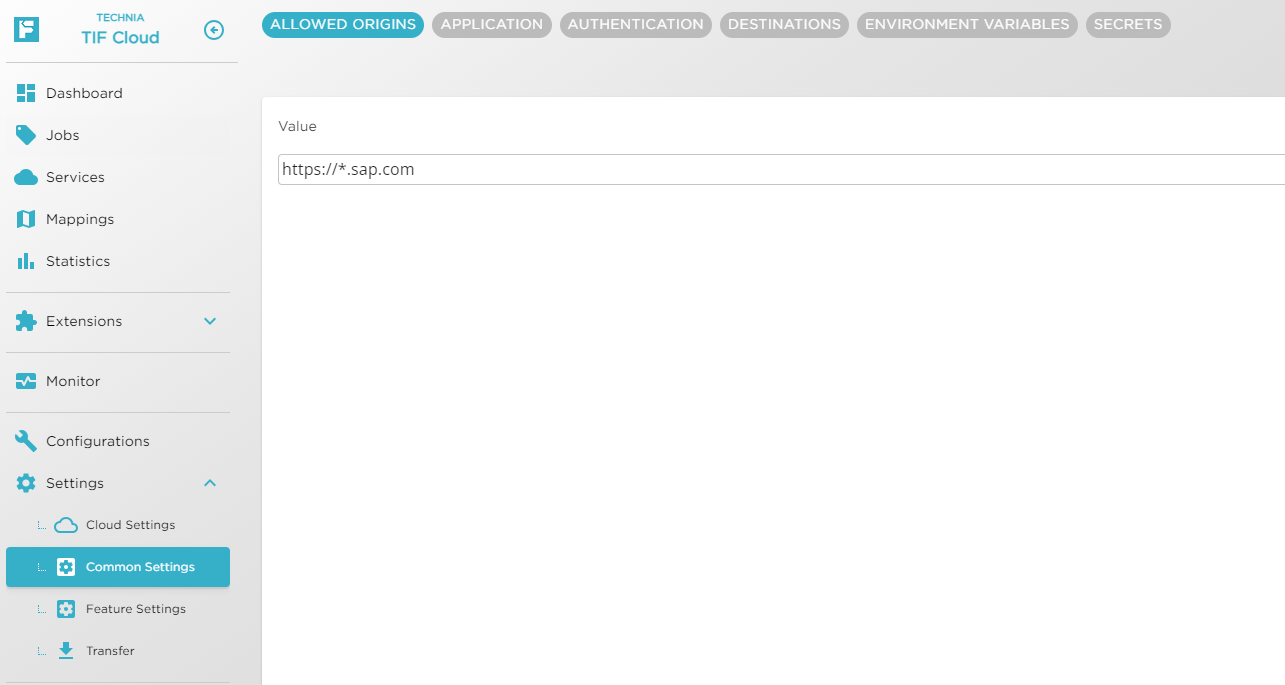
On this page you will be able to configure the following:
- Allowed Origin
-
If you use any API from TIF cloud within another HTML based application, for example the 3DEXPERIENCE™ application, you need to list the URLs for those applications to be allowed to access the TIF Cloud application.
- Application Settings
-
Contains TIF Cloud application specific settings.
- Destinations
-
Allows registering common destinations used from your integration code. In order to avoid coding the endpoint URLs and authentication mechanism in the configurations, you can create these here and only reference them from the configuration. By so you can easier
- Authentication Settings
-
Used together with the destinations to specify for authentication parameters.
- Environment Variables
-
Environment variables are just Key/Value pairs that you can use from within your configuration to avoid hard-coding values and keep these at one place only.
- Secrets
-
Secrets is a variant of environment variables, the difference is that while the env variables are viewable, the secret values are invisible. You are only allowed to see the names of the secret variables, the values are invisible.