Access Tokens
Access tokens can be created to allow other systems to get access to execute jobs within the TIF Cloud application. This is used to grant a system access to use a custom REST end point that have been setup through the REST mappings.
Each access token can be configured to be valid during a specific period in time. It is possible to revoke the access token at any time.
A token can also be assigned scopes. That can be done in order to allow using REST Mappings that is declared to require a certain scope. This feature allows restricting an access token to certain REST end-points only.
Create Access Token
The access tokens are found from the category menu "Tokens".
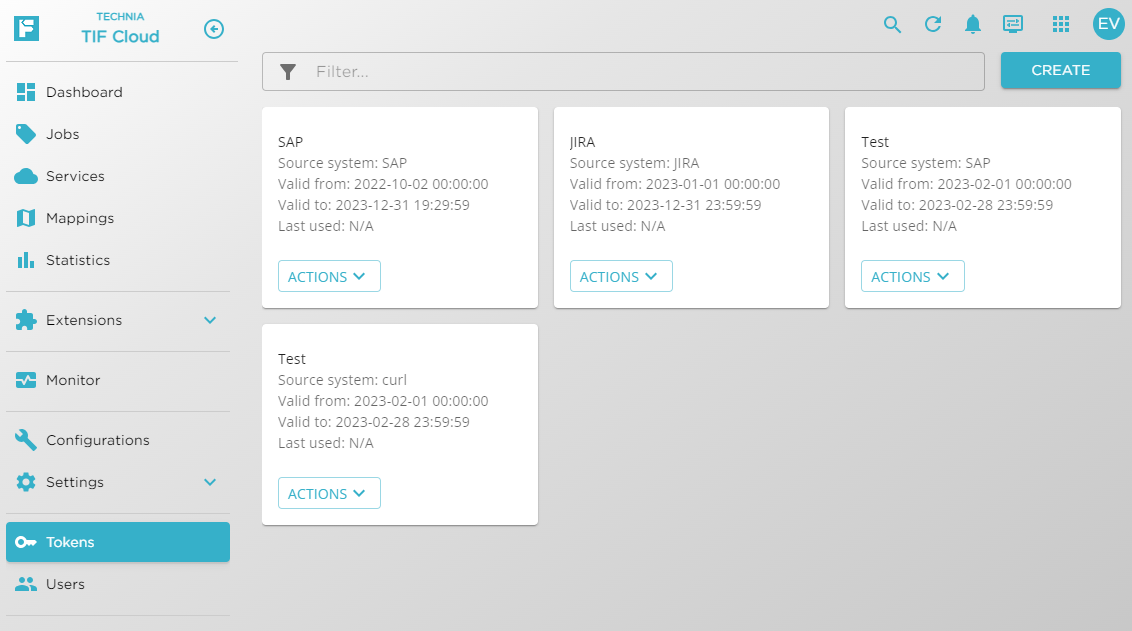
The create screen provides a few fields, where the from and to validity dates are most important.
The value of the Source System should be kept the same if the same remote system have several Access Tokens granted over time.

Once the token is created, you will now get the option to copy the token value or show it.
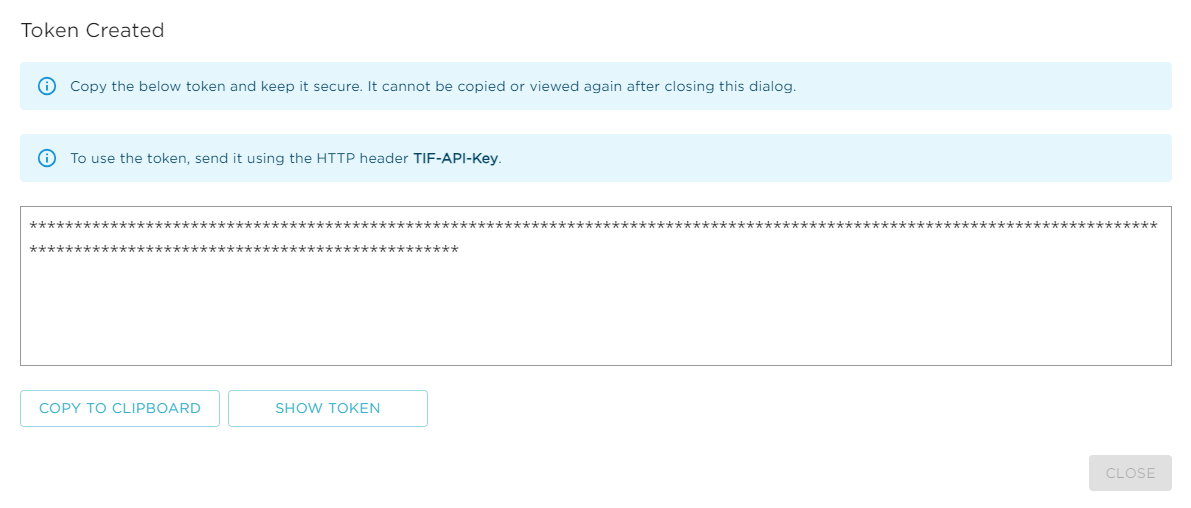
The token value can only be viewed once after creation, you will never be able to view it after this. E.g. now you need to save this to a safe location.
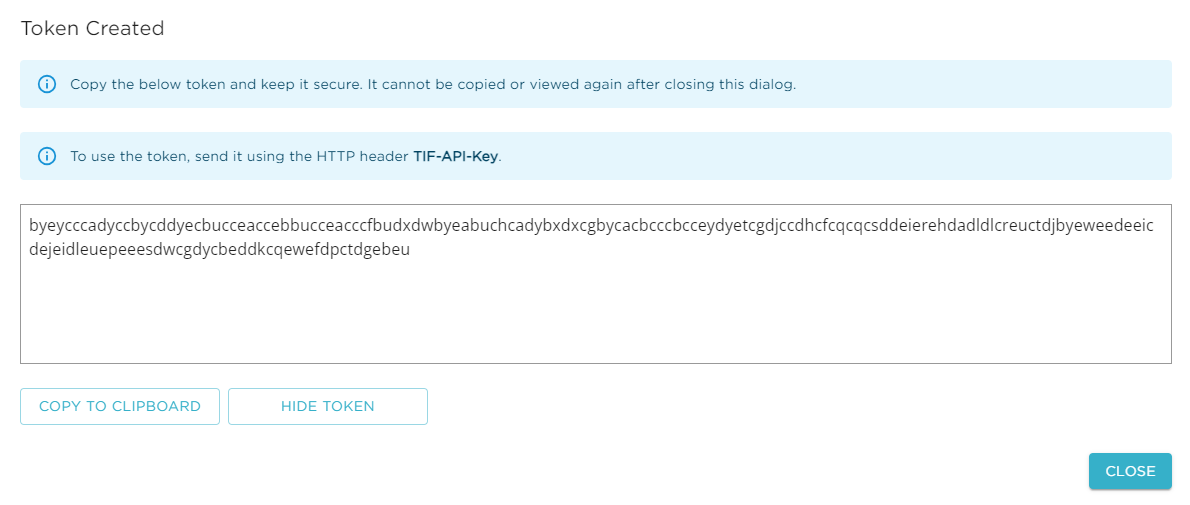
When requesting jobs through an endpoint defined within the REST Mappings, you need to pass the token as the request header TIF-API-Key.