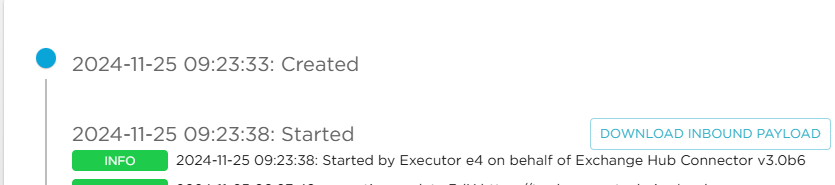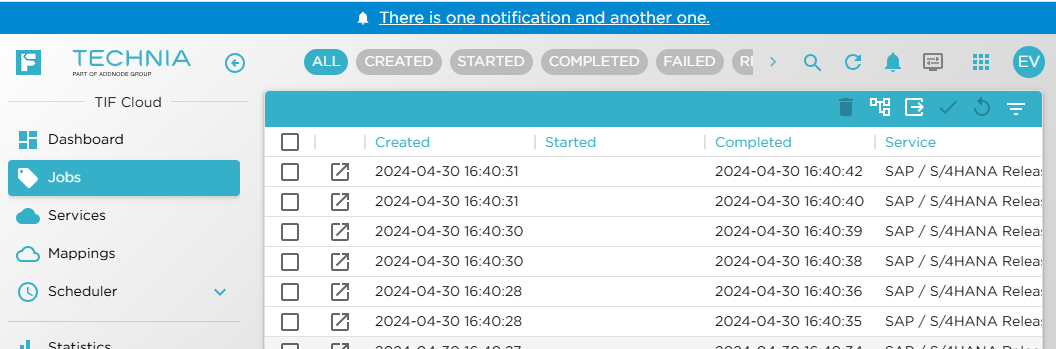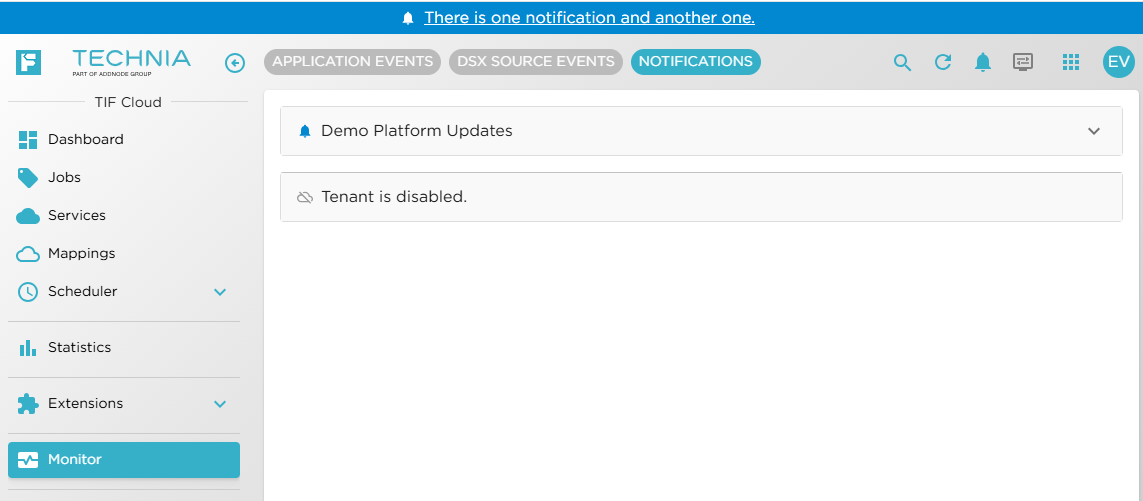Release Information - Version 1.11
Major/Minor Versioning for Marketplace Extensions
As of this release, each Marketplace Extension will follow the semantic versioning scheme. E.g. every version number of an extension contains the major and minor value (1.2, 1.3).
An increase of the minor version value for extension will always be backward compatible with the previous version. When a new minor version is available, it is the same as saying there is a hot-fix or new patch available for the extension.
As of this change, an extension may have multiple versions released on the same occasion.
If an extension both have a new hot-fix available but also have a newer version available, then the marketplace view will display the alternative to either upgrade to the latest hotfix or the latest released version like shown in the image below.
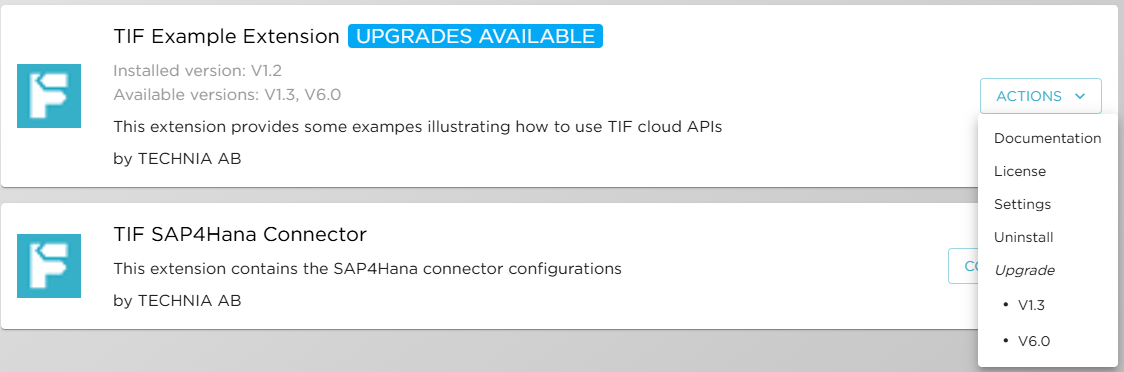
Automatic Deployment of Extension Hotfix Versions
Per default, the system will regularly check if the environment is using an extension that has a newer Hot Fix version available and if so install it automatically.
This is a convenient way to ensure that your integrations are working correctly by using the latest fixes and patches in the extension itself.
This setting is controlled via the Application Settings available from "Settings → Common Settings → Application".
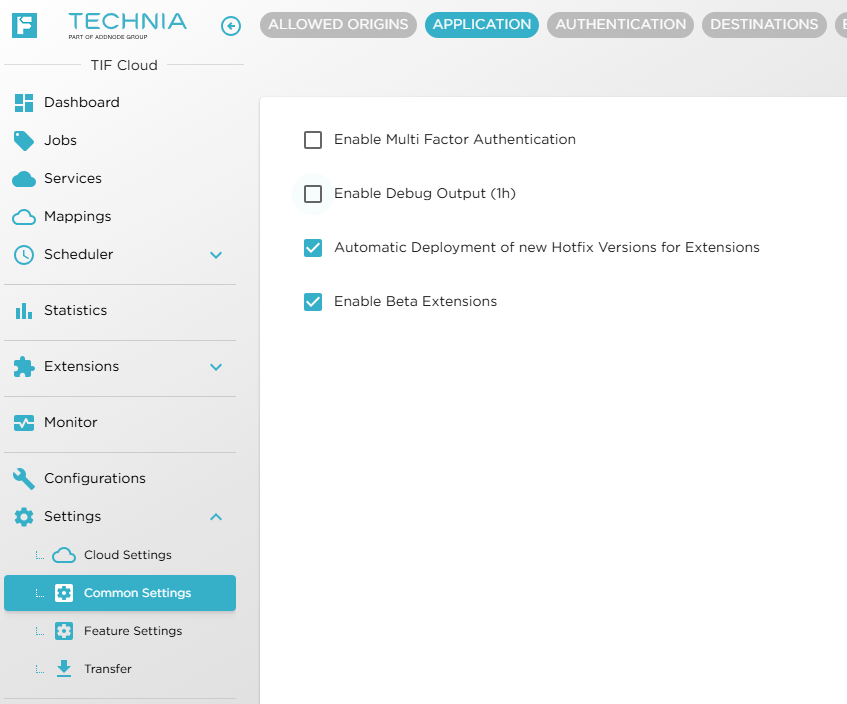
| If the "Enable Beta Extensions" option is selected, the automatic deployer will check if there is a newer beta version available. |