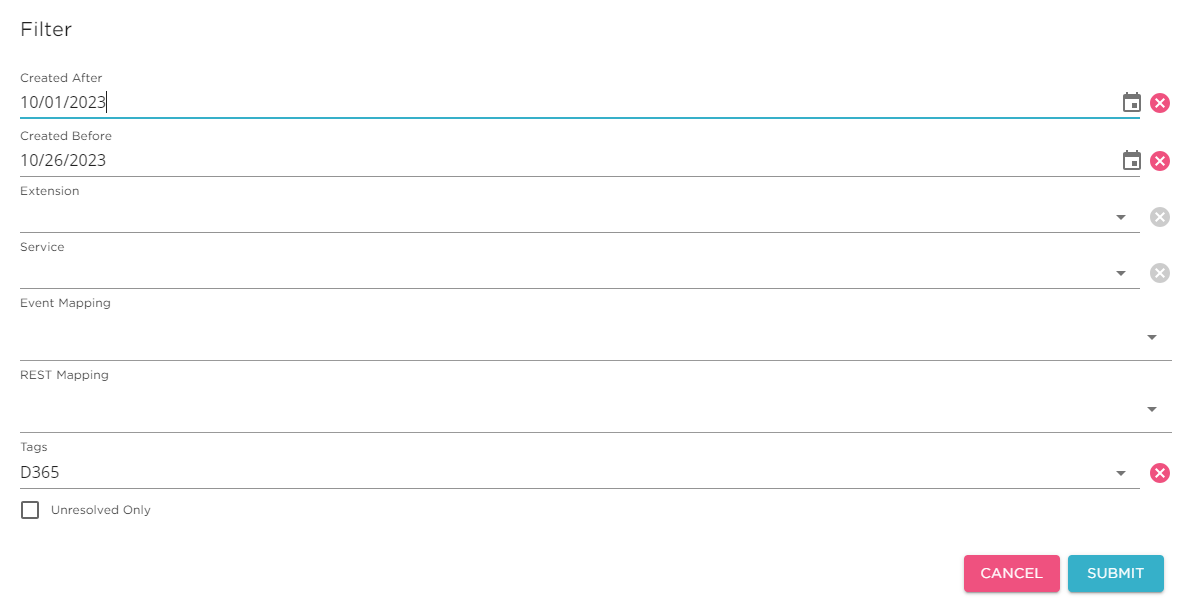Jobs
All jobs being executed can be viewed from the Jobs list.
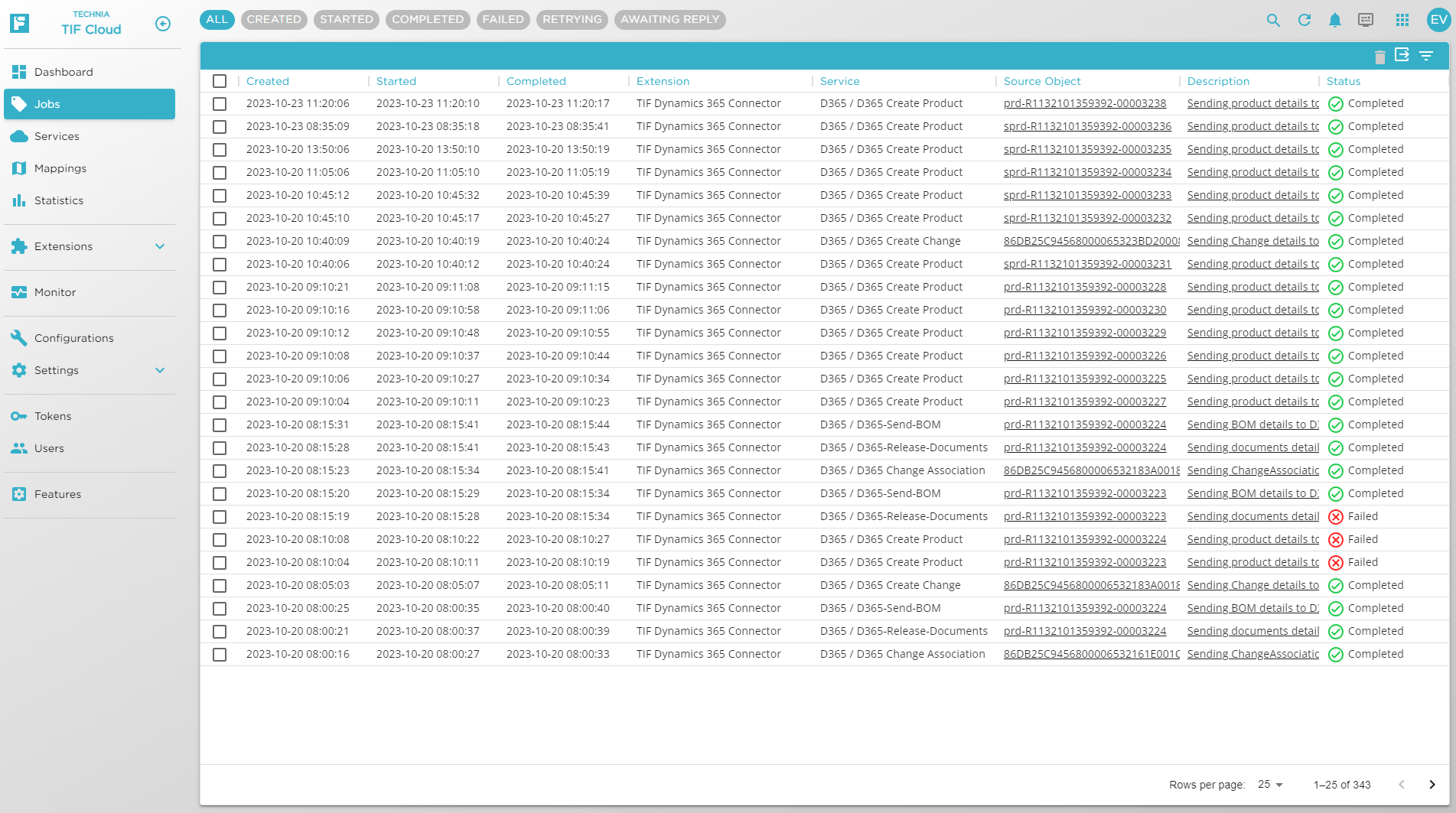
Clicking on one job brings the details for the individual job. That page also contains any logs generated part of the Job Execution.
Any output or similar that the job produced, will also be available from there.