Installation and Configurations
Installation
Go to Extensions → Marketplace → Search for extension Exchange Hub Connector → Click the install action in "actions" menu
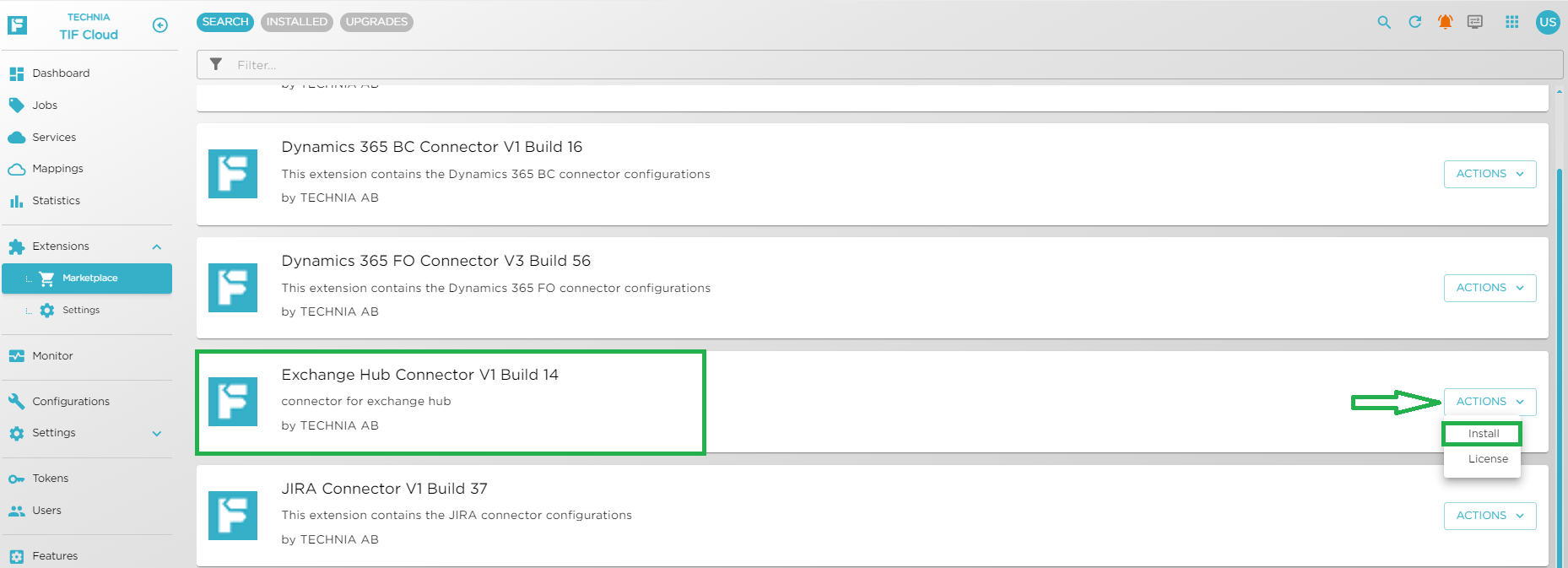
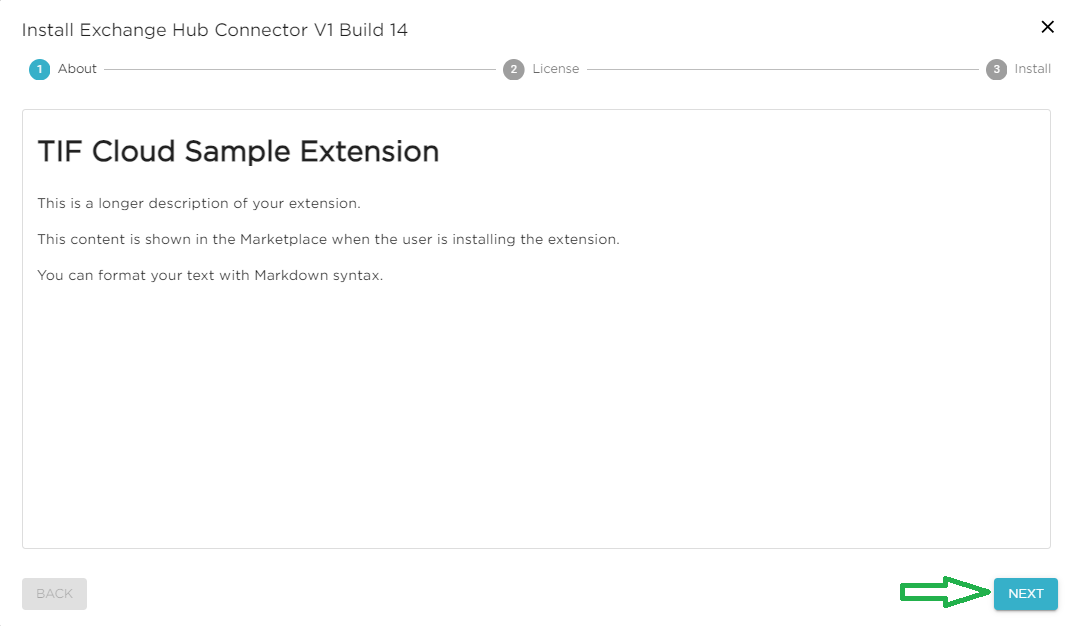
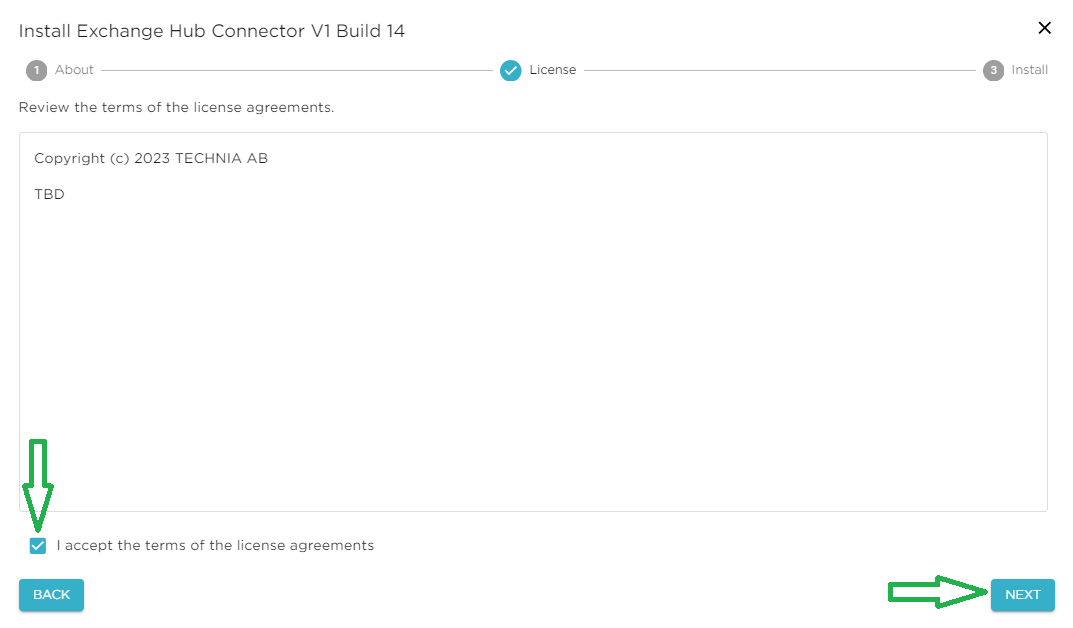
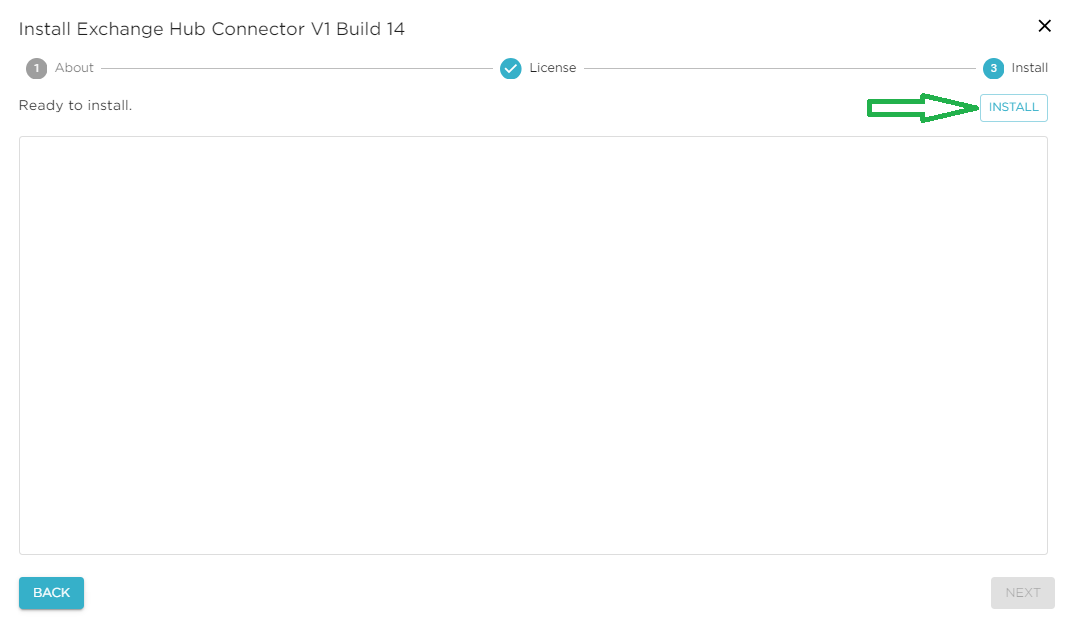
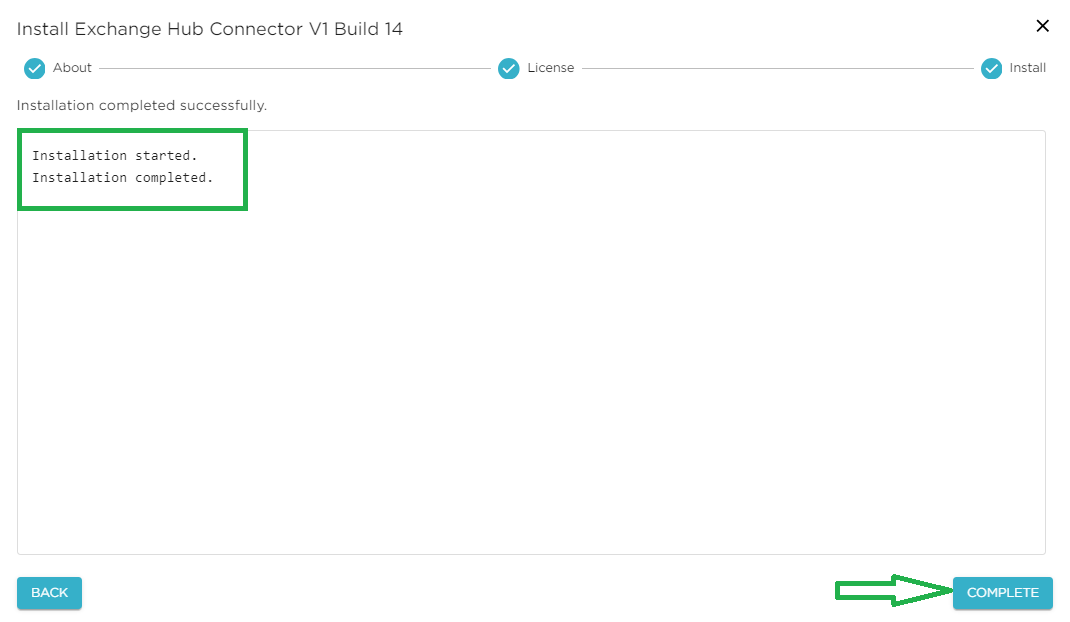
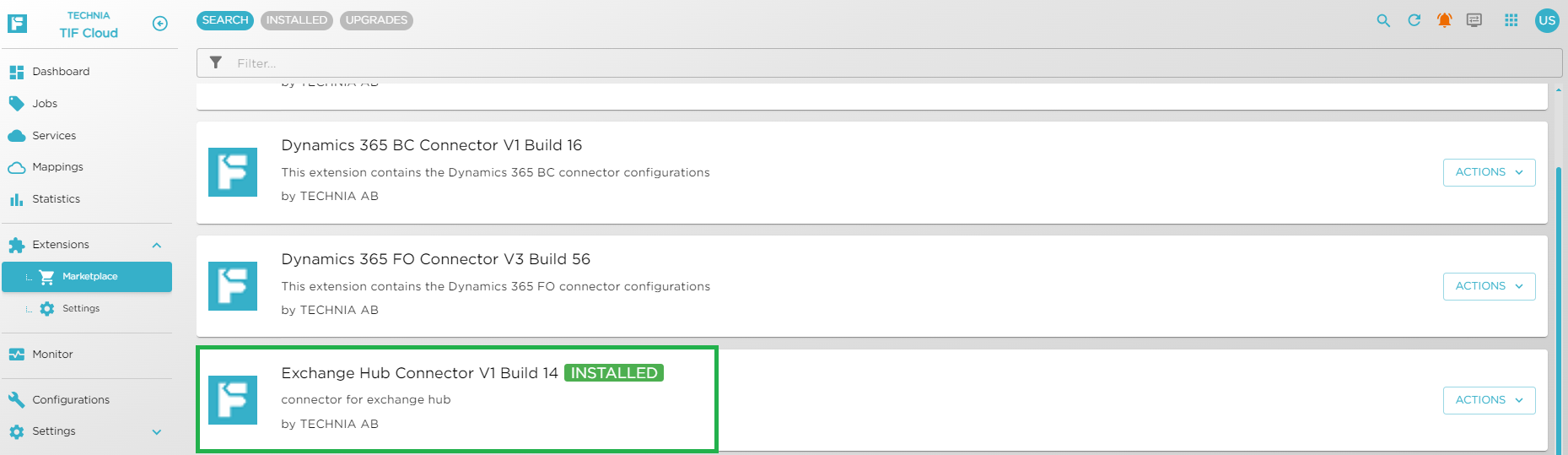
Configurations
Configuration properties are pre-populated which user can modify as per the requirement. There are different tabs like CONNECTION, ENDPOINTS, ATTRIBUTES, MAPPINGS from which the user can configure the properties as shown below.
Configure the following properties from Extensions → Settings.
Connection
In this tab, there are 2 sections 3DEXPERIENCE Agent and TX. User need to configure 3DEXPERIENCE Agent ID/Secret under 3DEXPERIENCE Agent section and under TX section need to fill the required details to connect with TX.
| Setting | Description | Example |
|---|---|---|
3DEXPERIENCE Agent id |
3DEXPERIENCE agent id for Extension. |
- |
3DEXPERIENCE Agent secret |
3DEXPERIENCE agent secret for Extension. |
- |
Security Context |
Set the security context which need to be used else default be used. |
VPLMProjectLeader.Company Name.Common Space |
| Setting | Description | Example |
|---|---|---|
TX URL |
Base URL of Exchange Hub. |
https://<tenant_address> |
TX API Key |
API key for Exchange Hub. |
- |
| TX URL, TX API Key, 3DEXPERIENCE Agent id, 3DEXPERIENCE Agent secret need to be set by the user. |
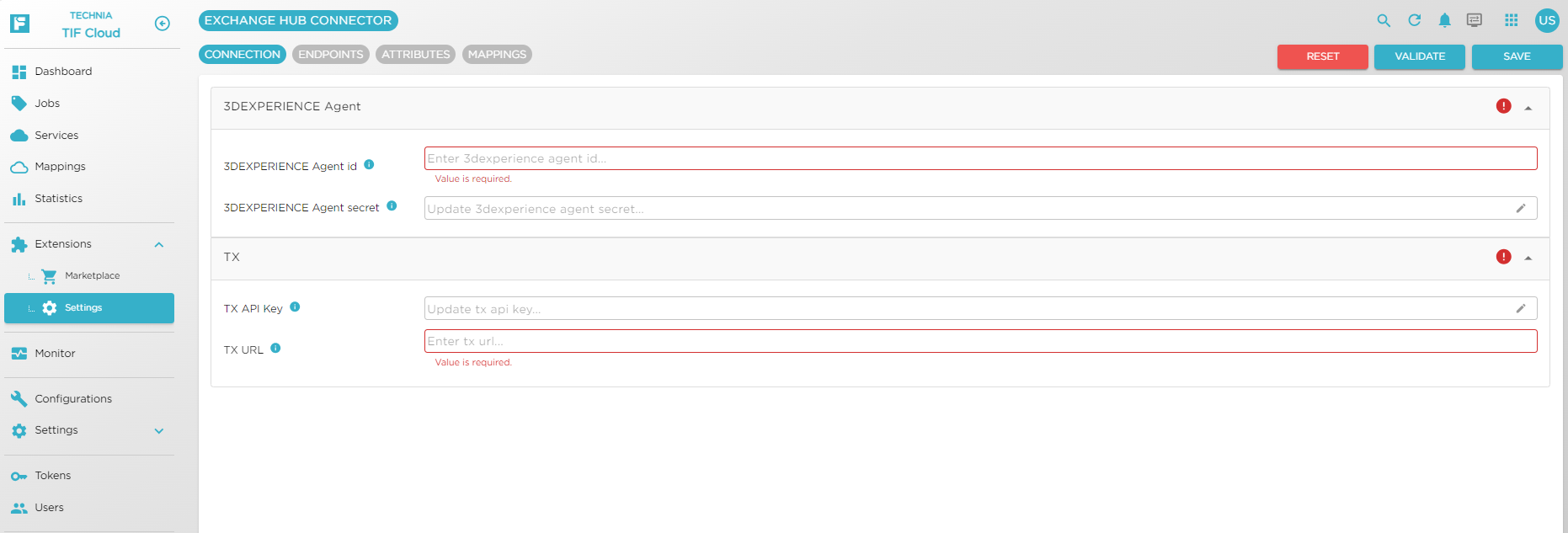
Endpoints
In this tab user can configure the endpoints where payload needs to be sent to the Exchange Hub. There are different sections under Endpoints tab which helps user to understand and configure the endpoints.
| Setting | Description | Example |
|---|---|---|
TX URI ASYNC DATA IMPORT |
URI to async data import. |
/app/integration/api/v1/data/job |
TX URI ASYNC DATA IMPORT |
URI to data import. |
/app/integration/api/v1/data |
TX URI FETCH FILE |
URI to fetch file. |
/app/integration/api/v1/files/document/ |
TX API HEADER |
Header for TX API. |
X-TECHNIA-XChange-API |
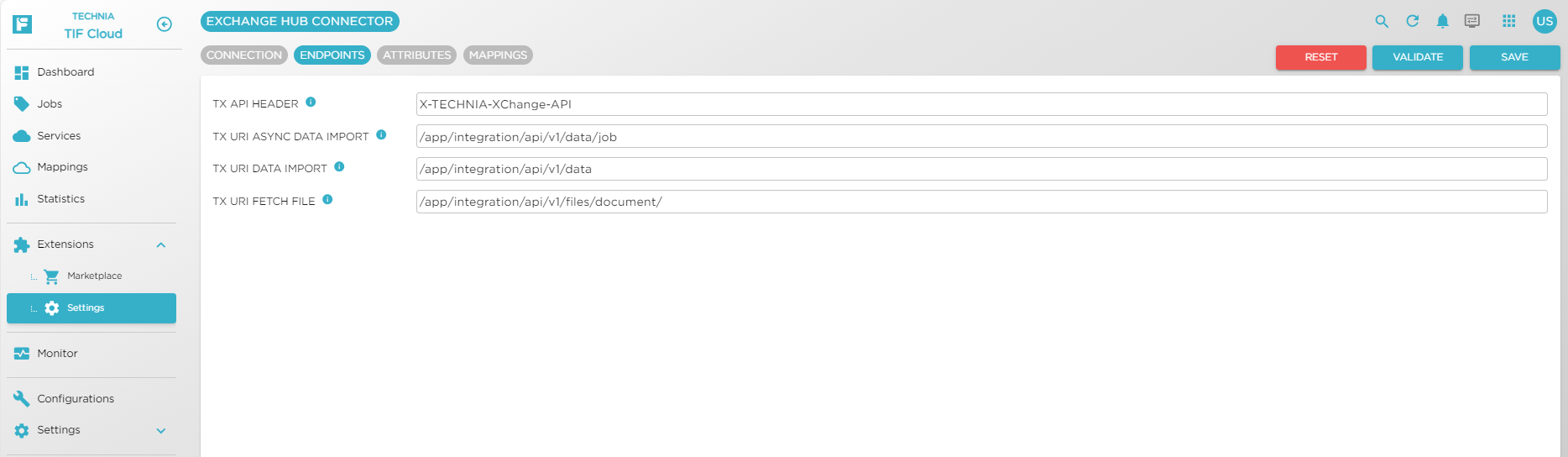
Attribute Mapping
The attribute mapping feature allows users to map attributes between 3DEXPERIENCE (3DX) and TX from the UI. If no mapping is found for an attribute, the configured TX default value will be used in the payload. Additionally, it supports mapping attributes from TX to 3DX, ensuring that if no mapping is found, the configured 3DX default value will be used in the payload.Default attribute mappings configuration are shown below.
1. ATTRIBUTES
| Name | Value |
|---|---|
3DX Name |
Unit Of Measure |
TX Name |
Unit Of Measure |
Value Mapping |
UnitOfMeasure |
Value Max Length |
|
3DX default value |
KG |
TX default value |
KG |
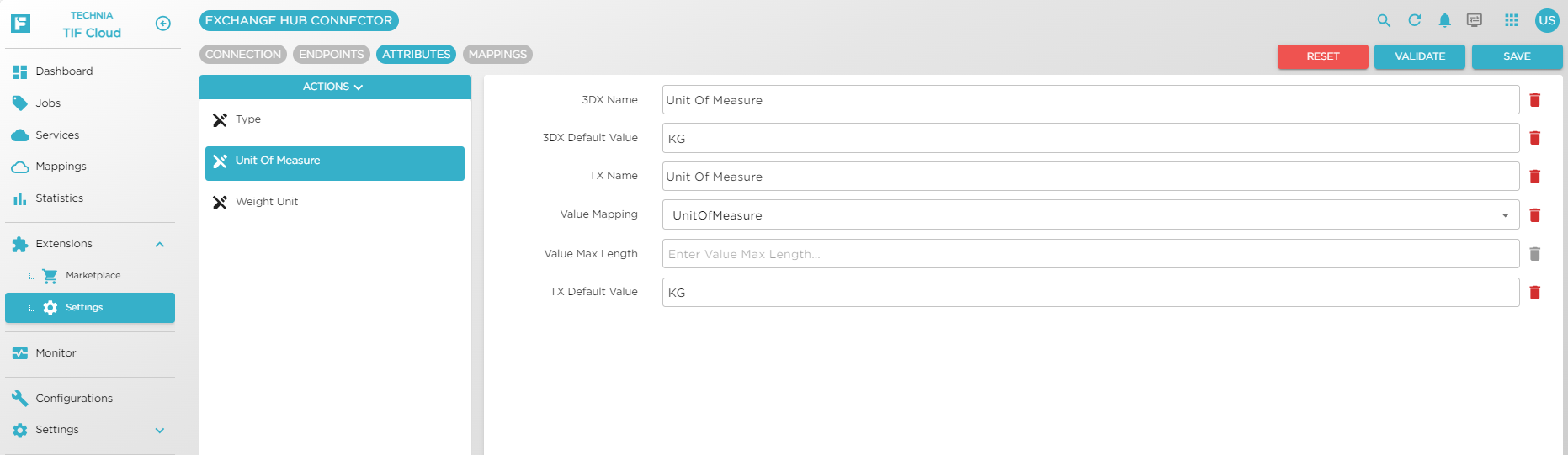
| Name | Value |
|---|---|
3DX Name |
Weight Unit |
TX Name |
Weight Unit |
Value Mapping |
WeightUnit |
Value Max Length |
|
3DX default value |
KG |
TX default value |
KG |
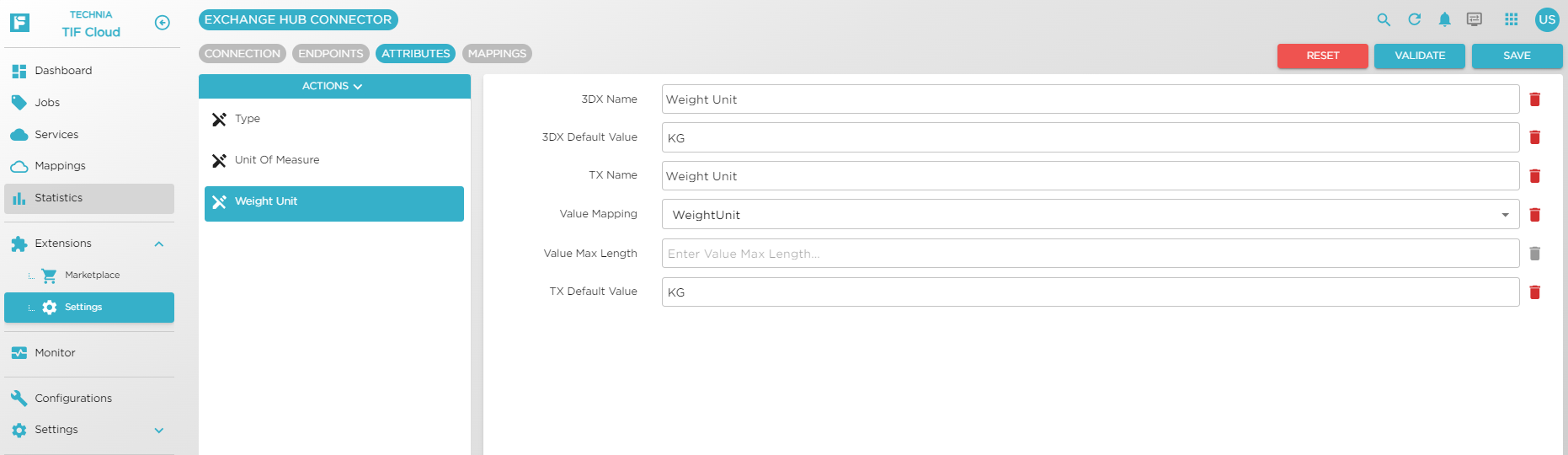
| Name | Value |
|---|---|
3DX Name |
Type |
TX Name |
Type |
Value Mapping |
Type |
Value Max Length |
|
3DX default value |
VPMReference |
TX default value |
Item |
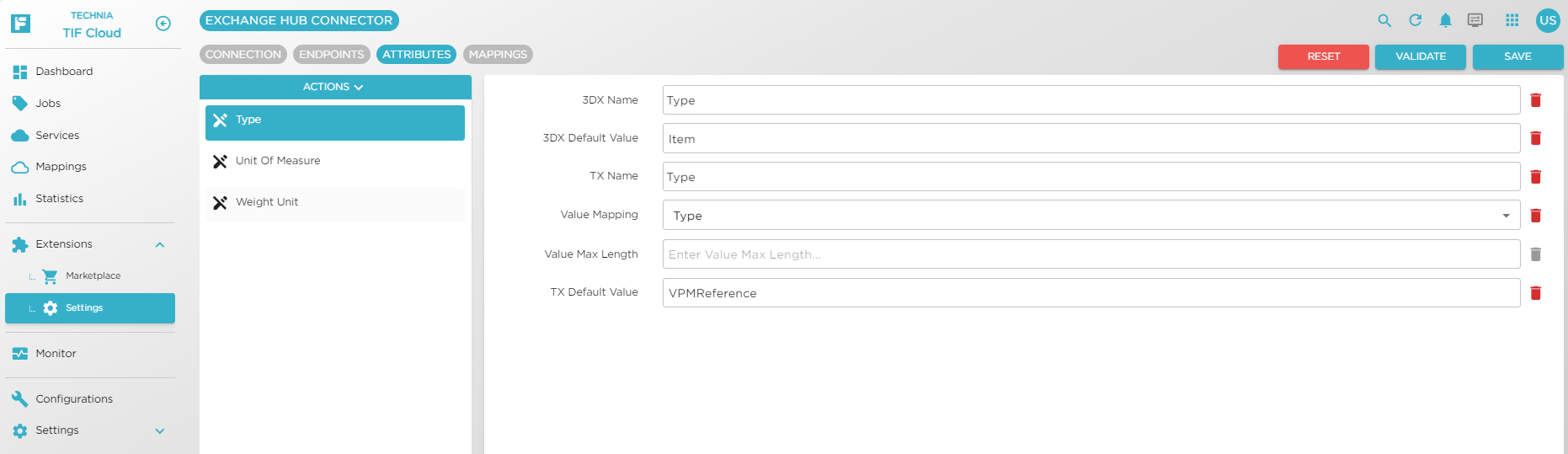
2. MAPPINGS
| 3DX Value | TX Value |
|---|---|
EA |
EA |
LB |
LB |
GA |
GA |
PT |
PT |
QT |
QT |
CONE |
CONE |
GR |
GR |
ROLL |
ROLL |
FT |
FT |
CM |
CM |
CM2 |
CM2 |
CM3 |
CM3 |
FT2 |
FT2 |
FT3 |
FT3 |
IN2 |
IN2 |
IN3 |
IN3 |
LITER |
LITER |
M |
M |
IN |
IN |
M2 |
M2 |
M3 |
M3 |
MM |
MM |
MM2 |
MM2 |
MM3 |
MM3 |
YD |
YD |
Percent |
Percent |
PPM |
PPM |
MG |
MG |
G |
G |
KG |
KG |
OZ |
OZ |
T |
T |
ML |
ML |
CL |
CL |
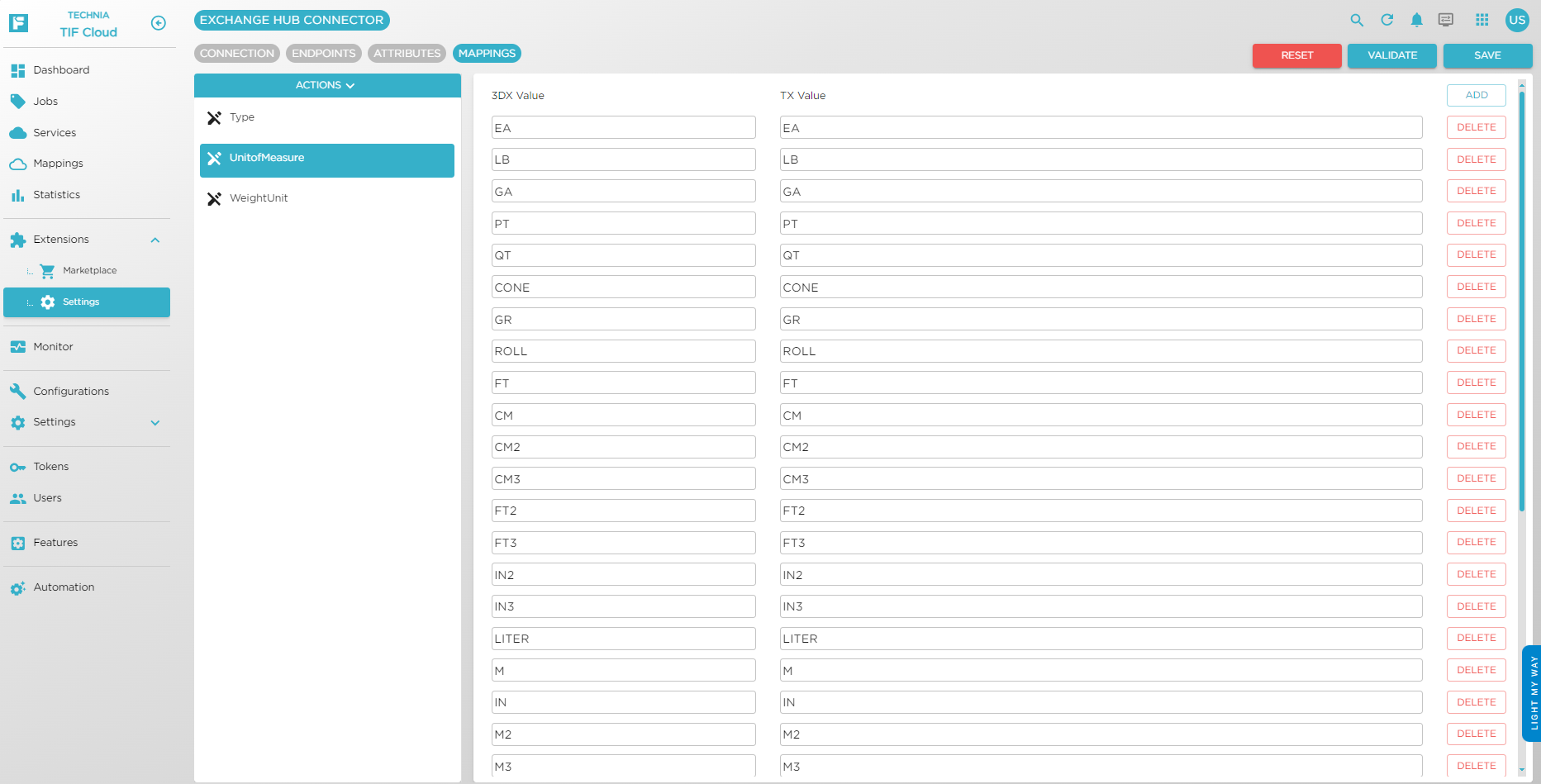
| 3DX Value | TX Value |
|---|---|
G |
G |
KG |
KG |
KT |
KT |
LB |
LB |
MG |
MG |
OZ |
OZ |
TO |
TO |
TON |
TON |
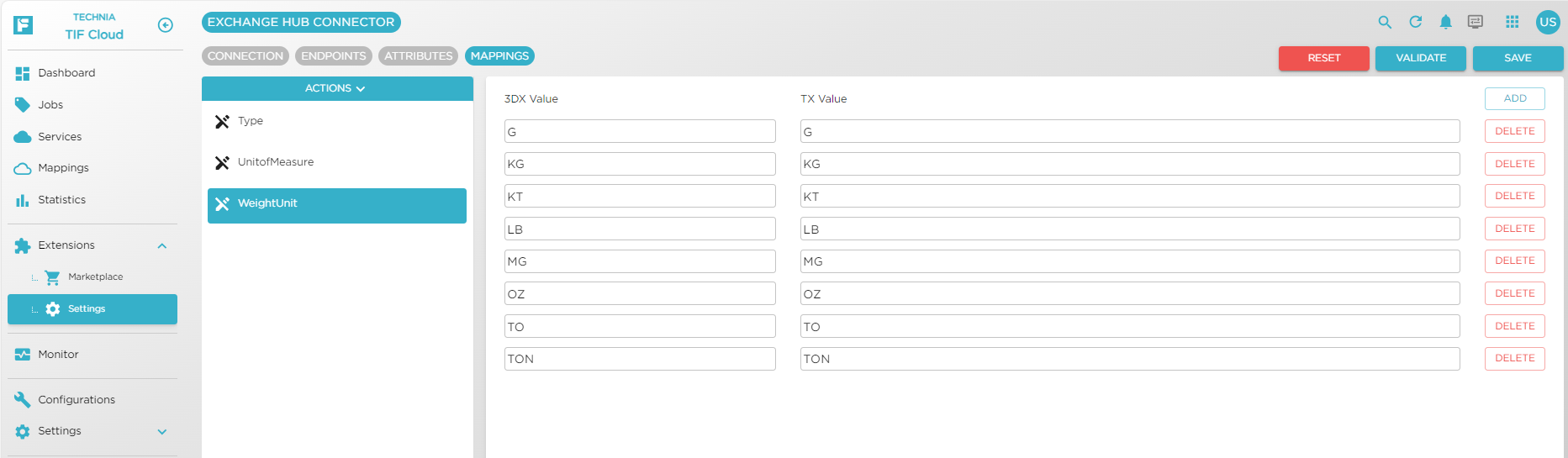
| 3DX Value | TX Value |
|---|---|
VPMReference |
Item |
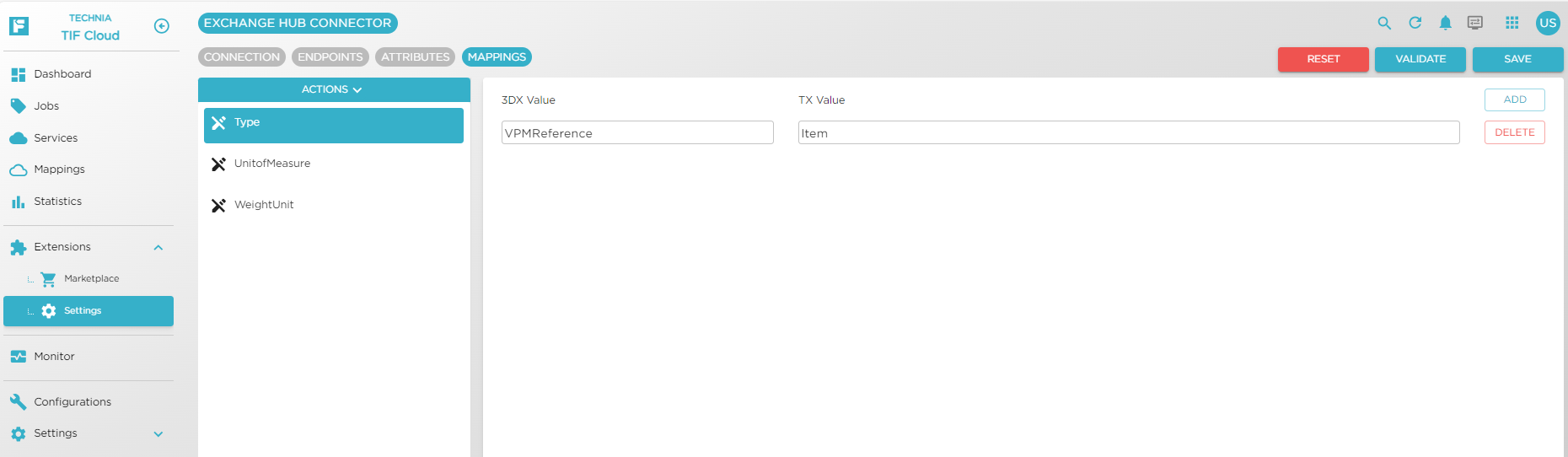
Service
Service corresponds to a job queue. Every REST mapping needs to specify to which service it belongs. A service can be configured to run its jobs in sequence OR parallel execution. Either create a single service to handle all the events or create separate services for each REST mapping.
| For more details please check Service |
REST Mapping
A REST mappings declares end-points that enable a remote system to initiate a job in TIF.Rest mapping holds the information about which use-case needs to be executed when a REST request is made. It is a binding between the request and job-request.
| For more details please check REST Mappings |
Following REST mappings are available.
| REST Mapping | Description |
|---|---|
createDocument3DX |
Gets invoked when a new document is created in TX to create it in 3DEXPERIENCE. |
createItem3DX |
Gets invoked when a new item is created in TX to create it in 3DEXPERIENCE. |
updateDocument3DX |
Gets invoked when a document is updated in TX to create a new version in 3DEXPERIENCE. |
updateItem3DX |
Gets invoked when an item is modified in TX to update it in 3DEXPERIENCE. |
updateItemTX |
Gets invoked when an item is sent from WidgetBox in 3DEXPERIENCE to update it in TX. |